Two days ago, I gave you props for being smart about the “Reply All” function in Gmail. Today, you wiped out that karma credit you earned with your new changes to gmail.
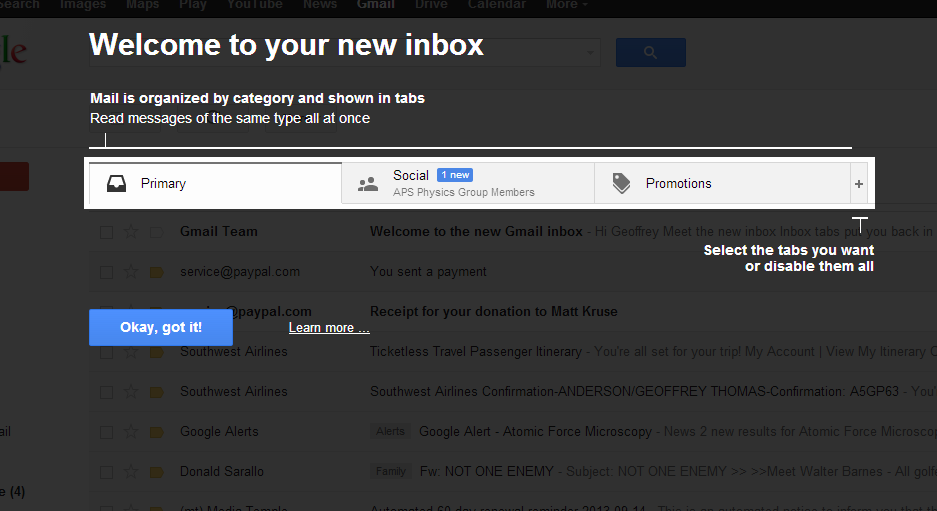
I have long been a happy, satisfied customer of gmail. Hell, I purchase a small business account for my main domain, because your service is pretty kick ass. I have been on gmail since it was invitation only back in 2003 (I think). Mostly, I access through the web, as I have found the interface to be clean, intuitive, and efficient.
I understand that your product teams like to have things to work on. Heck, I am in product management, so I know the ship or die mentality.
You may have done some customer validation, and market research. Heck, you probably have enough back end analytics to get a very granular idea of how people use and interact with Gmail. So, after crunching that data, you put together a feature map, and started coding.
But, I have become quite satisfied with my email workflow, and even something as innocuous as the tabs to organize email is disruptive to my work. This will drive me to move to using a MUA to process my mail (Apple Mail or Outlook) and to bypass the once excellent, spartan, and usable gmail interface.
No, I will not give up my gmail address for this, but I would be a lot happier if you gave people the option to stay with what they had. You are getting as bad as Facebook in changing the look and feel of Gmail.